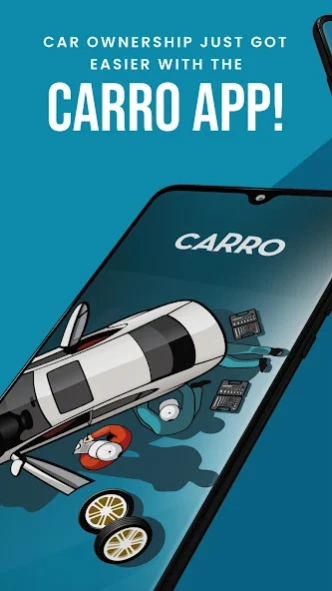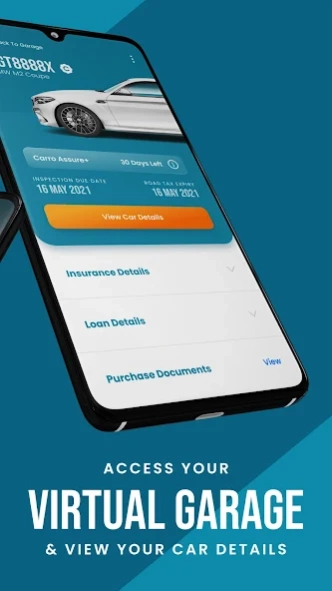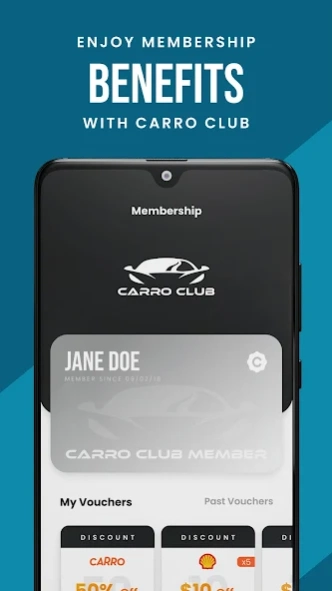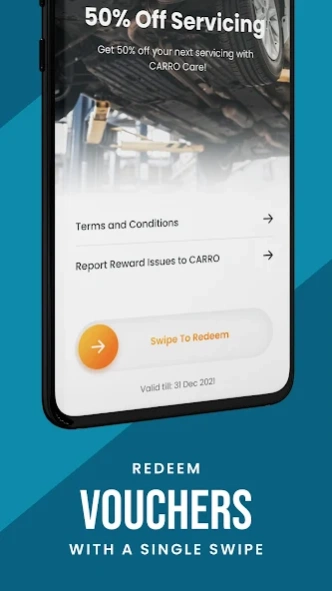CARRO Singapore 4.9.17
Continue to app
Free Version
Publisher Description
CARRO Singapore - Car ownership just got easier with the CARRO app!
CARRO is an automotive marketplace that offers a full-stack service for all aspects of car ownership. Subscribe, buy, and sell your car without the hassle and with confidence as our car experts ensure our cars are well-inspected and sanitized for your safety.
Search for cars, get fast financing approvals, buy online and be a car owner with a peace of mind. Let us do all the tough work for you!
With the CARRO app, your personal car assistant, you can:
Manage Your Own Car:
- View and keep track of all your car’s information. Forget the hassle of paperwork!
- Receive notifications for important due dates such as road tax expiry, inspections, insurance, and more.
Get Rewards and Vouchers:
- Enjoy digital vouchers exclusively available on the app and save with CARRO Club rewards.
- Keep track of vouchers tailored to you and redeem them with your phone.
View Cars Anywhere: - Lock and unlock CARRO Anywhere cars 24/7 with the app.
- Discover a new way of buying a car with contactless showrooms located at convenient locations near you.
About CARRO Singapore
CARRO Singapore is a free app for Android published in the Food & Drink list of apps, part of Home & Hobby.
The company that develops CARRO Singapore is Carro. The latest version released by its developer is 4.9.17.
To install CARRO Singapore on your Android device, just click the green Continue To App button above to start the installation process. The app is listed on our website since 2024-03-01 and was downloaded 6 times. We have already checked if the download link is safe, however for your own protection we recommend that you scan the downloaded app with your antivirus. Your antivirus may detect the CARRO Singapore as malware as malware if the download link to sg.carro is broken.
How to install CARRO Singapore on your Android device:
- Click on the Continue To App button on our website. This will redirect you to Google Play.
- Once the CARRO Singapore is shown in the Google Play listing of your Android device, you can start its download and installation. Tap on the Install button located below the search bar and to the right of the app icon.
- A pop-up window with the permissions required by CARRO Singapore will be shown. Click on Accept to continue the process.
- CARRO Singapore will be downloaded onto your device, displaying a progress. Once the download completes, the installation will start and you'll get a notification after the installation is finished.